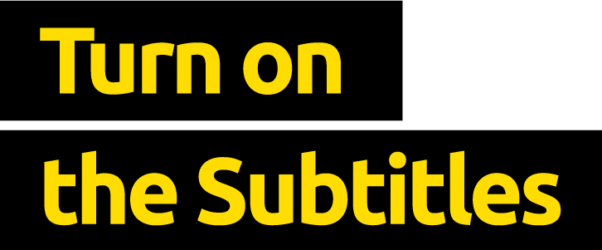How to turn on the subtitles

You’ve sold me on the idea – now how do I switch them on?!
What’s wonderful about modern televisions and the advent of streaming services on smart TVs, is that a lot of time, you can turn on the subtitles on your “kids” profiles and subtitles will appear on their shows.
If you aren’t a fan of subtitles yourselves, then your profiles will remain unaffected.
But with so many different TV streaming services and different apps, it can take a few minutes to figure out how to turn them on.
We’ve tried to help a little by collating together instructions for some of the major providers.
Just click on the service you want help with and it will direct you to an instructions page…
Note: a general tip is that “turn on/off the subtitles or closed captions” generally isn’t a setting on the main screen of the apps.
Most services require you to start playing a video and the subtitles icon or option will then appear at the bottom of your screen alongside the progress bar/pause/play buttons.